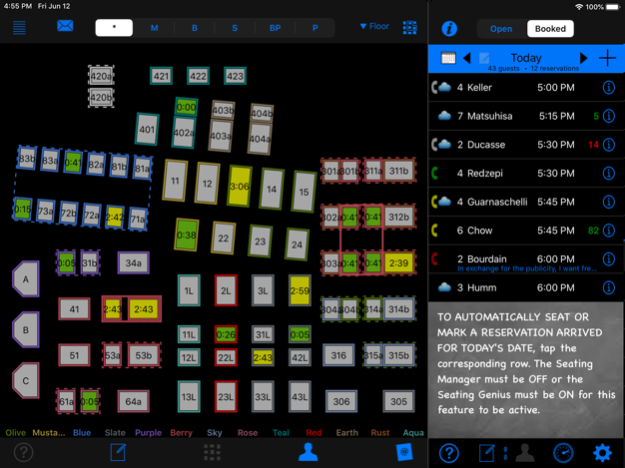ChowTime Restaurant Manager 2.8.2
Free Version
Publisher Description
ChowTime Restaurant Guest Manager is a free, multi-device guest management system for high-volume restaurants. The system integrates reservations, table management, a wait list / paging system, customer contacts, guest messaging, and productivity analytics.
ChowTime has a unique architecture that enables it to be "always on", even running on multiple devices, with guaranteed data consistency , at all times, even when your Internet service is down or non-existent.
A setup tutorial walks you through the steps required to set up ChowTime for your restaurant. If you have questions, extensive context-sensitive help is available throughout the app. If you need extra help, email support is always free.
ChowTime is typically installed on a primary iPad that resides permanently at the restaurant's reception desk. You can use the app's client mode on other iPads and iPhones to access the primary iPad throughout your restaurant via Wi-Fi.
ChowTime is organized as a set of integrated tools that use standard iOS interface conventions:
The RESERVATION BOOK allows you to enter reservations, view online reservations received from your restaurant's website or Facebook page, and seat reserved parties as they arrive.
The SEATING MANAGER allows you to manage your restaurant's seating using a drag and drop interface. ChowTime supports bar/counter seating, standard (private) tables, community (shared) tables, pre-combined tables, ad-hoc combinations, and overflow (unassigned) seating areas.
The WAIT LIST MANAGER supports both cloud-based and cellular SMS paging. Customers can specify particular types of seating that they require or will/won't accept (e.g. indoor/outdoor, counter, booth, etc.). In addition, the app can automatically estimate wait times based on seating history.
GUEST MESSAGING provides access to emails received from customers who have replied to automatic confirmations after making online reservations and text messages from customers on the wait list.
The CUSTOMER DATABASE maintains contact information, guest preferences and reservation history in conjunction with iOS Contacts. This feature enables you to leverage the power of third-party apps that interoperate with iOS Contacts.
The DASHBOARD displays cover counts and productivity statistics for the day's shifts, a chronological seating log, and alerts for overdue waits, longer than expected table turns, and late-arriving reservations.
CHOWTIME CLOUD customers can use this app to access their account data.
Oct 20, 2021
Version 2.8.2
• Fixed bug causing cloud synchronization problems.
About ChowTime Restaurant Manager
ChowTime Restaurant Manager is a free app for iOS published in the Office Suites & Tools list of apps, part of Business.
The company that develops ChowTime Restaurant Manager is ChowTime, Inc.. The latest version released by its developer is 2.8.2.
To install ChowTime Restaurant Manager on your iOS device, just click the green Continue To App button above to start the installation process. The app is listed on our website since 2021-10-20 and was downloaded 1 times. We have already checked if the download link is safe, however for your own protection we recommend that you scan the downloaded app with your antivirus. Your antivirus may detect the ChowTime Restaurant Manager as malware if the download link is broken.
How to install ChowTime Restaurant Manager on your iOS device:
- Click on the Continue To App button on our website. This will redirect you to the App Store.
- Once the ChowTime Restaurant Manager is shown in the iTunes listing of your iOS device, you can start its download and installation. Tap on the GET button to the right of the app to start downloading it.
- If you are not logged-in the iOS appstore app, you'll be prompted for your your Apple ID and/or password.
- After ChowTime Restaurant Manager is downloaded, you'll see an INSTALL button to the right. Tap on it to start the actual installation of the iOS app.
- Once installation is finished you can tap on the OPEN button to start it. Its icon will also be added to your device home screen.